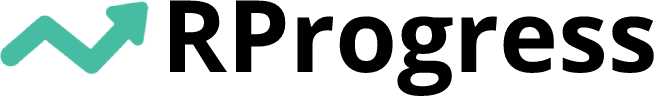How the Right Dashboard Can Streamline Your Customer Service Strategy


Most businesses are always looking for ways they can improve customer service efficiency while still providing great service to their customers. They want to save time and keep employees productive, yet still offer the best possible service to keep customers happy and eager for more interactions.
The right customer service dashboard can help you accomplish this. But how? And what kind of dashboard should you be looking for?
The Benefits of Using a Customer Service Dashboard
These are some of the top benefits of using a customer service dashboard:
- Patterns and planning. First, you’ll have a chance to witness the ebb and flow of customer service needs firsthand – and you’ll be able to plan accordingly. For example, for most businesses, the slowest days of the week for customer service departments are Wednesdays and Thursdays, while Saturdays, Sundays, and Mondays are much busier. Can you allocate your staff members and resources differently so you can better handle the spikes in demand? If so, you can dramatically increase customer satisfaction.
- Cost analysis. How much are you spending on resolving customer issues? This can be hard to measure, but the right dashboard will make it easier. You’ll be able to track the cost basis for different strategies, the average cost per call, and more metrics that can help you get your customer service spending under control – and ultimately boost profitability.
- Satisfaction issue resolution. Sending your customers a quick follow-up survey can help you collect data on their satisfaction after interacting with customer service agents. With a good dashboard, you can consolidate and centralize that information. How many of your customer interactions end with the customer being satisfied? How many customers end up dissatisfied and why is that the case?
- Time to solve and efficiency direction. A good dashboard will also help you track the average time it takes to resolve a customer question or issue. If you notice an increase in the time it takes to resolve a query, it could be a sign that something’s wrong – and a prompt to help you improve the efficiency of your operations. If the time it takes to resolve issues continues to trend downward, you’ll know you’re doing something right.
- Tracking over time. Let’s say you introduce new systems or processes to improve customer service, such as a new channel that customers can use to contact you or more support for your existing customer service agents. How can you tell if it’s actually making an impact? With the right customer service dashboard, you can see your changes unfolding in real time – and definitively prove whether your efforts were worth the costs.
Choosing (or Building) the Right Dashboard
Of course, to see those benefits in a practical and reliable way, you’ll need to create and use the right dashboard; not all dashboards are equally effective. Whether you select a dashboard pre-formulated by a third party or build one yourself, look for the following qualities:
- The right KPIs. There are dozens, and possibly hundreds of metrics you can track with your dashboard. While it’s tempting to simply track everything you can, it’s more important to narrow your view appropriately. Your dashboard should have access to all the KPIs that matter, while minimizing or forgoing accessibility to metrics that don’t have much of an impact on your bottom line (or your goals).
- An intuitive layout. Whether you’re the one primarily in charge of using this dashboard or you’re entrusting other leaders in your organization to do it, the layout of the tool should be intuitive. It should be easy to discern, at a glance, which metrics are most important and how those metrics are changing. Newcomers should be easy to train – and be able to come to conclusions of their own quickly.
- Easy reporting. If you’re responsible for communicating these data or other information about your customer service performance to others, it’s important that your dashboard has convenient built-in reporting as well. It should be simple and easy to export your data into a concise summary – and send it to the people who matter. Better yet, you should be able to automate it.
- Flexibility. Finally, your dashboard should have some built-in flexibility to it. What if you want to start tracking a new metric? What if you want to reorganize the layout? What if you want to change the visuals associated with a certain type of data? You should be able to do it.
With the right customer service dashboard on your side, you’ll be able to keep providing better service to your best customers – and keeping your team efficient at the same time. It takes some adjustment, especially if you’re building a dashboard from scratch, but once fully integrated into your business, you’ll immediately start noticing the benefits.