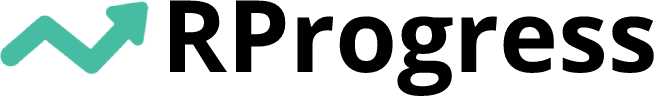How to Prepare for a Video Interview

With changing times, online interviews have become common. It benefits both the HR teams and interviewees as it saves time and costs related to it. Although it’s common, there are many job applicants who still want to know the ins and outs of it to ensure success. If you have been called up for a video interview, careful preparation and a focus on effective communication, along with some other key factors should be looked into. Here are seven key steps to ensure you present yourself confidently and get called up for the next rounds or maybe even for the offer letter.
Proper lighting is important when appearing for a video interview. You should avoid appearing shadowy or backlit by positioning yourself in a well-lit area. Natural light is ideal, but if necessary, use a desk lamp to illuminate your face. There are portable LED light bars available that attach to your computer or another device to provide optimum lighting.
Adjust your camera angle so that you are centered and your head and shoulders are fully visible. You also need to avoid having too much background. Before appearing for the interview, make sure that the Mac camera is working properly.
Seeing that the camera is faulty or there’s some other tech issue with the computer is the last thing you would want just before the interview. There are many common issues to look into. It’s smart to check is your iCloud storage full? Running out of storage could cause problems if you need to access documents or presentations during the interview. Take a few minutes beforehand to organize and free up space in your iCloud. This will help you stay focused and prepared, and show the interviewer that you pay attention to the details. It has a detailed guide in easy steps that cover every piece of information to handle this issue.
2. Choose a quiet location and test your technology setup
Select a space that is free from distractions like noise, clutter, too much background, or people walking in and out. The room you choose should have good lighting to avoid appearing shadowy on camera.
Test every piece of technology beforehand. Make yourself familiar with the video conferencing app the interviewer has mentioned. Confirm a stable internet connection and test your audio and video quality. Go through the various features on the platform like screen sharing or document sharing to avoid any situation when the interview is going on.
3. Research the company and role
You should understand the organization should be the first step before appearing for any interview. Always research the company’s vision, mission, values, and recent news through the official site or a random search on Google. Learn about their products or services and their business goals. This will help you show your knowledge and genuine interest in working for the company.
Understand the specific requirements of the position by going through the job description. You should carefully review the JD and job post so that you can tailor your responses and highlight how your qualifications and experience align with the open role.
4. Dress appropriately
Looking your best is a basic requirement even if it’s a video interview. Treat the interview as if it were in-person and you were sitting right in front of the interviewer. Avoid overly casual attire. First impressions matter so projecting a professional image will set the tone for the video interview.
5. Use positive body language
Sit up straight with your shoulders back to convey confidence. Avoid slouching or leaning back in your chair because this will appear unengaged or disrespectful.
Looking directly at the camera will create a sense of connection with the interviewer. Keep all documents and files ready before the interview to avoid looking down at your notes or fidgeting with objects when something is asked of you.
6. Avoid distractions
Silence your phone, other open tabs on your computer, and microphone. Also, turn off the notifications and ringer sounds. Any unnecessary interruption is the last thing you would want to do to annoy the interviewer.
7. Speak clearly and confidently
When in the interview, you should speak slowly and avoid rushing through your answers. If needed, take a moment to gather your thoughts and respond only when you are fully prepared. This will ensure clarity and avoid any misunderstandings. Minimize the use of filler words like “um,” “uh,” ‘’mm’’ or “like.” These words make you sound unsure or hesitant. The idea is to stay calm and focused throughout the interview.
Conclusion
Unlike physical interviews, video interviews need some special planning. This ensures that your chances of being called up for further rounds or the final selection (if a video interview is the only round the company holds) are higher. Since you are not visiting the office and the entire process is carried out through a video call, you need to be ready in every way. Video interviews provide comfort and save time and money but they should not be taken lightly. The interviewers know how to make it as good as the physical interview so you should not leave anything to chance.