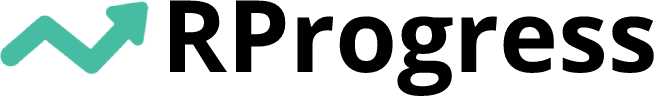A Comprehensive Guide to Snowflake Billing Cycles

Have you ever wondered how often Snowflake charges its customers? Do you need clarification about the billing cycles and what to expect? Understanding the intricacies of invoicing can be daunting. But don’t worry, we’ve got you covered.
This article will examine Snowflake’s billing cycle specifics and how charges are generated. Specifically, we’ll answer the question: “how often is a Snowflake bill generated?” and provide an in-depth look into how their invoicing system works. By the end of this article, you’ll clearly understand Snowflake’s billing practices.
How Snowflake Billing Works
The billing system is elegantly simple, based on a pay-as-you-go model. This straightforward approach means you only pay for the resources you use, with charges calculated and billed to you at regular intervals.
Billing Cycles Explained
Snowflake offers flexibility in its invoicing cycles, empowering folks to choose a cycle that best suits their needs. Depending on the agreement, this cycle can be daily, monthly, or yearly. This freedom allows them to align their invoicing cycle with their business requirements.
Monthly Billing Cycle
For most users, the invoicing cycle is monthly. This means the total usage is calculated at the end of each month, generating a bill. This includes charges for data storage, compute resources, and any additional services used.
Daily Usage Calculation
Even though the billing cycle might be monthly, daily usage is tracked. This daily tracking helps in providing a detailed breakdown of your monthly bill. You can see how much storage and computing resources are used daily, giving you insights into your usage patterns.
Understanding the Snowflake Invoice
When you receive the bill, it includes several components. Here’s a breakdown of what you can expect:
Data Storage Costs
This is the charge for the amount of data you store. It’s calculated based on the average storage used throughout the invoicing cycle. The platform offers compression techniques, so your storage costs might be lower than expected.
Compute Resources Costs
Compute costs are based on the virtual warehouses you use. These resources perform queries, data loading, and other operations. The more you use these warehouses, the higher your computing costs will be.
Additional Services Costs
Additional services, such as data transfer, premium support, or specific features you may have enabled, may also be charged. Your invoice will be itemized in your invoice. Understanding these potential additional costs can help you budget more effectively.
How to Monitor the Snowflake Usage
Monitoring usage is essential to preventing unforeseen fees. Several tools help you monitor your usage and manage costs effectively.
Snowflake Console
The console provides a dashboard for one’s current usage and estimated costs. This real-time monitoring helps one allocate resources wisely and stay within the budget.
Alerts and Notifications
You can set up alerts and notifications to be informed when your usage exceeds a certain threshold. This proactive approach helps manage costs and avoid surprises at the end of the invoicing cycle, giving you peace of mind and financial security.
Tips for Managing Snowflake Billing
Understanding how often charges are generated is just one part of the equation. Here are some tips to manage the invoicing more effectively:
Optimize Data Storage
Review your data regularly and remove any unnecessary files. Use compression techniques to reduce storage costs.
Right-Size Your Compute Resources
Based on your workload, choose the right size for your virtual warehouses. Avoid overprovisioning resources, which can lead to higher costs.
Monitor and Adjust Usage
Monitor your usage regularly and adjust as needed. Use the console and set up alerts to stay informed about the usage patterns.
While complex, the invoicing system is designed with transparency in mind, ensuring you can always understand your costs. One can manage one’s expenses effectively by knowing ‘How often is a Snowflake bill generated’ and monitoring the usage. Remember to use the tools provided to keep track of your usage and optimize your resources. Staying informed is critical whether you’re charged monthly, daily, or yearly. Now that you understand the invoicing process, you’re better equipped to manage the resources efficiently.